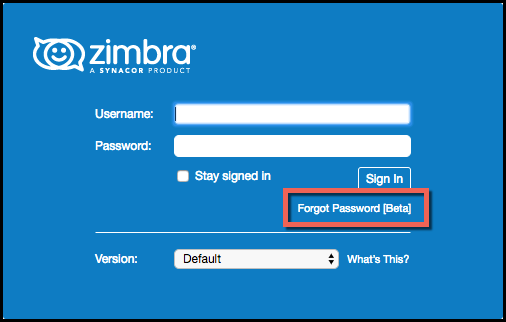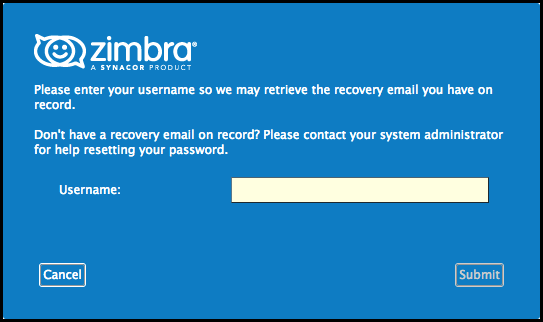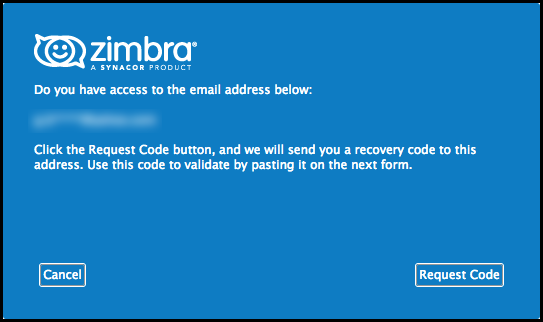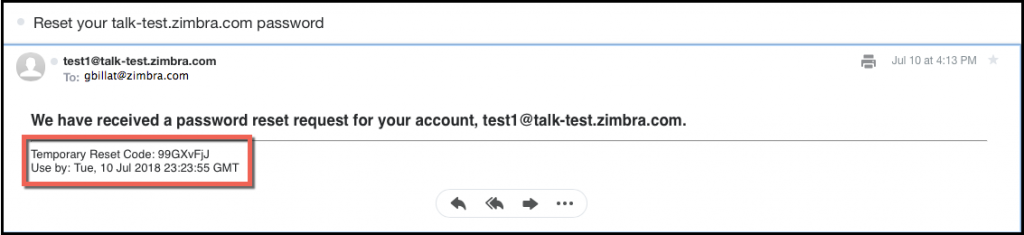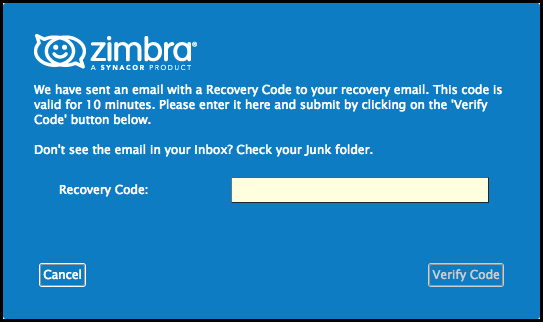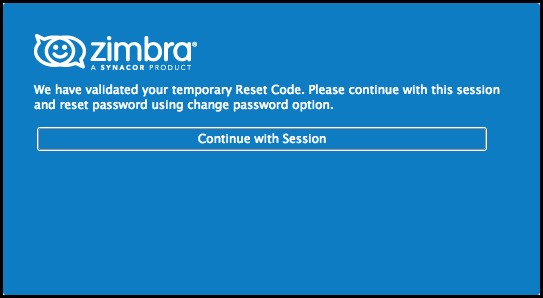Email Account Password Self-Recovery
Here is how it works …
1. Go to the University website: www.jooust.ac.ke and click on JOOUST Email

2. In the Log-in to Zimbra, go to Preferences > Accounts > Password Recovery Account Settings, and enter a password recovery email address.

3. You will receive an email at that address with a verification code. Enter the verification code in Zimbra as requested and you are DONE.
4. Now, if you forget your password, click Forgot Password.
5. Enter your username.
6. Click Request Code to have a recovery code sent to your recovery email address.
7. Check your recovery email address for an email like this.
8. Enter the reset code.
9. Now you can continue on to your account OR Change your password before you login.